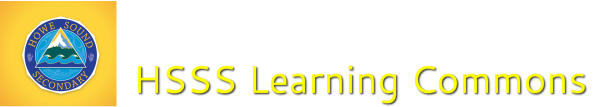Collaborate with the Library

Enhance your course program with a visit to the learning commons! Mrs. Sutherland is happy to collaborate with you in planning your research and inquiry projects. She is also happy to co-teach with you and help your students learn how to select and locate resources, organize their information, take notes, cite their sources and much more!
Computer Lab Bookings

You can view the computer lab bookings online by following these steps:
1. Open Outlook
2. Click on "Calendar" on the bottom left of your screen
3. Click "New Meeting" on the top left of your header
4. Fill in the date and time range
5.For Location, click the drop down tab "Rooms" on the right side of your screen. Click on the HSS location of your choice.
6. For Subject, please put in your name (and block) and subject.
7. Click "Send" on the left side of your screen
Please see the learning commons staff in person to make a booking or email Jackie Sutherland, the Teacher-Librarian at: [email protected] for assistance.
1. Open Outlook
2. Click on "Calendar" on the bottom left of your screen
3. Click "New Meeting" on the top left of your header
4. Fill in the date and time range
5.For Location, click the drop down tab "Rooms" on the right side of your screen. Click on the HSS location of your choice.
6. For Subject, please put in your name (and block) and subject.
7. Click "Send" on the left side of your screen
Please see the learning commons staff in person to make a booking or email Jackie Sutherland, the Teacher-Librarian at: [email protected] for assistance.
Need Tech Help?

Call the learning commons at ext. 141 and we'll try our best to help you out!