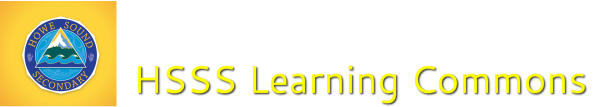Social Studies 10 & 11: World War I Project " A Picture is Worth a Thousand Words" (Mrs. Duttchen)
Project Outline:
Your browser does not support viewing this document. Click here to download the document.
Resources
Books
There are many print resources available for this project. They have been set aside for you on a cart and are organized according to topic.
Online Research
Images
Here are some suggested places to start looking for photographs:
Books
There are many print resources available for this project. They have been set aside for you on a cart and are organized according to topic.
Online Research
Images
Here are some suggested places to start looking for photographs:
Creative Commons Content Directories
(For Audio, Video, Images, and Texts that can be used for creating projects)
Some recommended sites:
Creative Commons - more suggested content directories for images and music
Photos:
Flickr- Search for copyright friendly images licensed under Creative Commons
morgueFile-Search the "free images" database to find thousands of photos. This site also offers a virtual classroom for aspiring
photographers.
Images Canada- Provides central search access to the thousands of images held on the websites of participating Canadian cultural
institutions Check the Copyright page for information on use of images.
(For Audio, Video, Images, and Texts that can be used for creating projects)
Some recommended sites:
Creative Commons - more suggested content directories for images and music
Photos:
Flickr- Search for copyright friendly images licensed under Creative Commons
morgueFile-Search the "free images" database to find thousands of photos. This site also offers a virtual classroom for aspiring
photographers.
Images Canada- Provides central search access to the thousands of images held on the websites of participating Canadian cultural
institutions Check the Copyright page for information on use of images.
Research
The Canadian Encyclopedia
Vimy Foundation WW1 Colour Project
The War Museum
The Memory Project
The Canadian Encyclopedia
Vimy Foundation WW1 Colour Project
The War Museum
The Memory Project
Starting Your Own Online Research:
* Have you used Google Site Specific Searching?
site:.edu
site:.gov
site:.org
*Have you tried using WebPath Express?
* Have you used Google Site Specific Searching?
site:.edu
site:.gov
site:.org
*Have you tried using WebPath Express?
Presentation
You may choose to use any format you wish for your presentation.
For some ideas of presentation and sharing tools, check out some ideas HERE.
You may choose to use any format you wish for your presentation.
For some ideas of presentation and sharing tools, check out some ideas HERE.
MLA Formating & Bibliography
You should construct your bibliography using Noodletools for this project.
If you do not yet have an account, the librarian will help you set one up!
If you would like more detailed information about formatting your bibliography or paper, please refer to the OWL Purdue Online Writing Guide .
You should construct your bibliography using Noodletools for this project.
If you do not yet have an account, the librarian will help you set one up!
If you would like more detailed information about formatting your bibliography or paper, please refer to the OWL Purdue Online Writing Guide .